python之requets+BeautifulSoup4实现爬虫(案例) 作者:马育民 • 2019-01-21 16:49 • 阅读:10130 # 案例 api文档讲解很清楚,本教程没有必要将每个知识点举例写一遍,而是结合真实案例,抓取数据 搜狐新闻的列表页面:http://www.sohu.com/c/8/1460 ,如下图,在该网页中,红框处是文章列表,得到文章信息页面的url连接,如下图 [](http://www.malaoshi.top/upload/0/0/1EF2d22Qn7eh.png) 然后模拟浏览器发请求,得到文章信息页面的html代码,分析出文章标题、内容,如下图: [](http://www.malaoshi.top/upload/0/0/1EF2d25wGHol.png) ## 1. 通过requests发请求首页 ``` import requests url='http://www.sohu.com/c/8/1460' session=None def main(): ''' 访问首页,并抓取信息列表的链接 ''' global session session=requests.session() with session.get(url) as resp: if resp.status_code == 200: print(resp.text) ``` ## 2. 通过浏览器分析网页,找出文章列表的url [](http://www.malaoshi.top/upload/0/0/1EF2eUsqSNIp.png) 如上图,在谷歌浏览器,点击F12,在Elements选项卡中,找到网页中列表部分的,经查找,id为main-news的div标签下,有```<h4> -> <a>```中的href是文章的连接,通过bs4,获取```<div id='main-news'>```内部所有的```<h4> <a>```标签 使用css选择器方式搜索 ``` import requests from bs4 import BeautifulSoup def main(): ''' 访问首页,并抓取信息列表的链接 ''' global session session=requests.session() with session.get(url) as resp: if resp.status_code == 200: soup = BeautifulSoup(resp.text,"html.parser") #css选择器,返回list l=soup.select('#main-news h4 a') print(l) ``` 结果为: ``` [<a href="//www.sohu.com/a/290547793_123753" target="_blank"> 2018年宁夏处分区管干部104人 追回外逃人员4人 </a>, <a href="//www.sohu.com/a/290546935_114988" target="_blank"> 金隅集团20亿元公司债券明日上市 </a>, <a href="//www.sohu.com/a/290551115_114731" target="_blank">福州地铁2号线将于5月1日前开通载客试运营</a>, <a href="//www.sohu.com/a/290536238_313745" target="_blank"> 阿拉伯经济峰会仅三国首脑出席,东道主黎巴嫩呼吁叙利亚难民回家 </a>] ``` 注意上面的超链接开头没有```http:``` ## 3. 获取a标签的href属性 ``` import requests from bs4 import BeautifulSoup def main(): ''' 访问首页,并抓取信息列表的链接 ''' global session session=requests.session() with session.get(url) as resp: if resp.status_code == 200: soup = BeautifulSoup(resp.text,"html.parser") l=soup.select('#main-news h4 a') print(l) if l: for item in l: print(type(item),type(item['href']),item.get('href')) time.sleep(1) #休眠1秒钟,频繁快速访问服务器会被拒绝 get_article('http:'+item.get('href'))#拼装http: ``` 注意这里用到get_article()函数,但此时我们还没有定义该函数 ## 4. 分析文章详细页面,抓取标题、内容 定义函数get_article(),传入文章详细页面的链接,通过requests向服务器发送请求,然后通过bs4分析网页,抓取标题、内容,并准备要下载内容中的图片,移除用不到的内容,将标题、内容写入到html中 如下: ``` def get_article(url): ''' 访问链接,分析出文章标题、内容、下载图片 ''' global session print("\n\n文章url",url) try: resp=session.get(url) if resp.status_code==200: soup = BeautifulSoup(resp.text,"html.parser") title=soup.select('h1')[0].text.strip() article=soup.select('article')[0] print('标题',title) # print('内容',article.prettify()) article2=download_img(article) #下载文章内容中的图片 article2.select('#backsohucom')[0].decompose() #移除返回 article2.select('p[data-role="editor-name"]')[0].decompose() #移除责任编辑 write_html(url[url.rfind('/')+1:],title,article2.prettify()) #将标题、内容写入html中 # print('修改图片路径后的内容:',article) print('-'*20,'\n\n\n') except BaseException as e: raise ``` ### 5. 下载文章内容的图片 传入文章内容,搜索出所有的```<img>```标签,根据```src```属性下载图片,下载到img文件夹中,同时还要修改文章内容```<img>```标签的```src```属性,让其指向本地的图片 ``` def download_img(article): ''' 下载图片 ''' try: imgs=article.select('img') print('本文图片数量:',len(imgs)) for item in imgs: url=item['src'] print('图片url:',url) if not url.startswith('http:'): url='http:'+url name=url[url.rfind('/')+1:] resp=session.get(url) # 获取的数据是二进制的图片 img = resp.content # 将图片数据写入本地文件 with open( './img/'+name,'wb' ) as f: f.write(img) # 修改文章内容的img标签的src属性,指向本地图片 item['src']='../img/'+name except BaseException as e: raise ``` ### 6. 将标题、文章内容写入html ``` def write_html(filename,title,article): ''' 生成html ''' with open('./html/'+filename+'.html','w',encoding='utf-8') as f: f.write(title) f.write('\n<br/>\n') f.write(article) ``` ### 7. 访问下一页 在该网页中,采用了下拉加载数据,通过谷歌浏览器分析,我们得知,在下拉滚动条时,会发送链接关键字为feed的请求,参见下面截图: [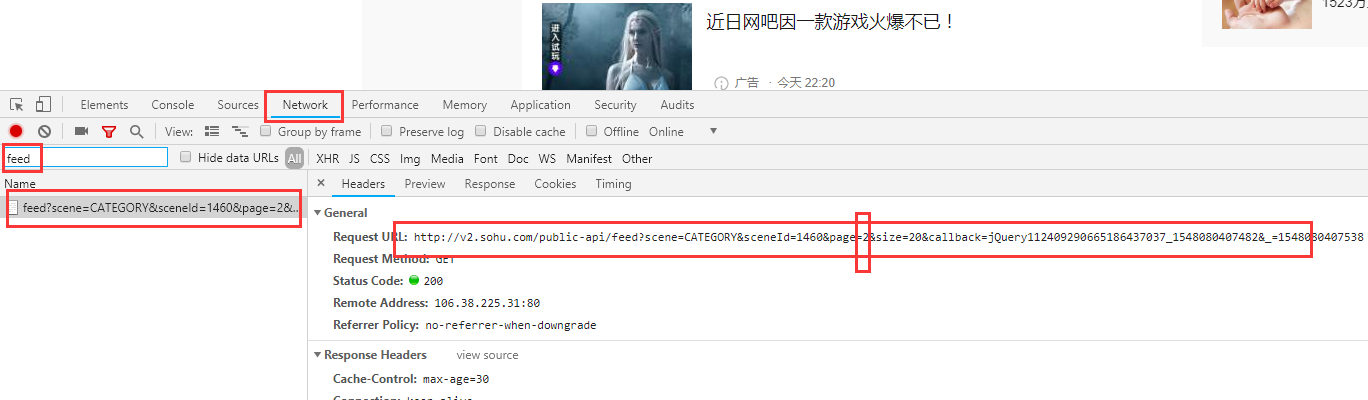](http://www.malaoshi.top/upload/0/0/1EF2eaU4c80D.png) 在上面链接中,page参数就是页码,从2开始 **响应内容:** 不是标准的json数据,需要做额外处理 代码如下: ``` url2='http://v2.sohu.com/public-api/feed?scene=CATEGORY&sceneId=1460&page=%d&size=20&callback=jQuery1124049905598042107147_1547826301316&_=1547826301366' headers={ 'User-Agent': 'Mozilla/5.0 (Windows NT 6.3; Win64; x64) AppleWebKit/537.36 (KHTML, like Gecko) Chrome/70.0.3538.110 Safari/537.36' ,'Accept': '*/*' ,'Accept-Encoding': 'gzip, deflate' ,'Accept-Language': 'zh-CN,zh;q=0.9,en;q=0.8' ,'Connection': 'keep-alive' ,'Host': 'v2.sohu.com' ,'Referer': 'http://www.sohu.com/c/8/1460' ,'Cookie': 'SUV=180508174953J48I; gidinf=x099980109ee0dcaa6cfc80400002e3662edd8b4046d; beans_mz_userid=fybEf0w6qeeq; IPLOC=CN2200; reqtype=pc; t=1548041648603' } def next_page(): ''' 访问下一页 ''' global session for item in range(2,30): time.sleep(1) try: print('\n\n获取第%d页列表-------------------------\n'%item) url=url2%item resp=session.get(url,headers=headers) if resp.status_code==200: text=resp.text # print(text[-1:]) if text[-1:]!=';': print(text) print('内容不完整------------') continue text=text[text.find('['):text.rfind(']')+1] print(text) j=json.loads(text) print('\n\n列表数量:',len(j)) for d in j: time.sleep(2) print('\n\n',d['id'],d['authorId']) get_article('http://www.sohu.com/a/%d_%d'%(d['id'],d['authorId'])) except BaseException as e: raise ``` ##完整代码 ``` #coding='utf-8' import requests from bs4 import BeautifulSoup import time import json url='http://www.sohu.com/c/8/1460' url2='http://v2.sohu.com/public-api/feed?scene=CATEGORY&sceneId=1460&page=%d&size=20&callback=jQuery1124049905598042107147_1547826301316&_=1547826301366' headers={ 'User-Agent': 'Mozilla/5.0 (Windows NT 6.3; Win64; x64) AppleWebKit/537.36 (KHTML, like Gecko) Chrome/70.0.3538.110 Safari/537.36' ,'Accept': '*/*' ,'Accept-Encoding': 'gzip, deflate' ,'Accept-Language': 'zh-CN,zh;q=0.9,en;q=0.8' ,'Connection': 'keep-alive' ,'Host': 'v2.sohu.com' ,'Referer': 'http://www.sohu.com/c/8/1460' ,'Cookie': 'SUV=180508174953J48I; gidinf=x099980109ee0dcaa6cfc80400002e3662edd8b4046d; beans_mz_userid=fybEf0w6qeeq; IPLOC=CN2200; reqtype=pc; t=1548041648603' } session=None def main(): ''' 访问首页,并抓取信息列表的链接 ''' global session session=requests.session() with session.get(url) as resp: if resp.status_code == 200: soup = BeautifulSoup(resp.text,"html.parser") l=soup.select('#main-news h4 a') print(l) if l: for item in l: time.sleep(1) print(type(item),type(item['href']),item.get('href')) get_article('http:'+item.get('href')) next_page() def get_article(url): ''' 访问链接,分析出文章标题、内容、下载图片 ''' global session print("\n\n文章url",url) try: resp=session.get(url) if resp.status_code==200: soup = BeautifulSoup(resp.text,"html.parser") title=soup.select('h1')[0].text.strip() article=soup.select('article')[0] print('标题',title) # print('内容',article.prettify()) download_img(article) article2.select('#backsohucom')[0].decompose() article2.select('p[data-role="editor-name"]')[0].decompose() write_html(url[url.rfind('/')+1:],title,article2.prettify()) # print('修改图片路径后的内容:',article) print('-'*20,'\n\n\n') except BaseException as e: raise def write_html(filename,title,article): ''' 生成html ''' with open('./html/'+filename+'.html','w',encoding='utf-8') as f: f.write(title) f.write('\n<br/>\n') f.write(article) def download_img(article): ''' 下载图片 ''' try: imgs=article.select('img') print('本文图片数量:',len(imgs)) for item in imgs: url=item['src'] print('图片url:',url) if not url.startswith('http:'): url='http:'+url name=url[url.rfind('/')+1:] resp=session.get(url) # 获取的数据是二进制的图片 img = resp.content # 将图片数据写入本地文件 with open( './img/'+name,'wb' ) as f: f.write(img) # 修改文章内容的img标签的src属性,指向本地图片 item['src']='../img/'+name except BaseException as e: raise def next_page(): ''' 访问下一页 ''' global session for item in range(2,30): time.sleep(1) try: print('\n\n获取第%d页列表-------------------------\n'%item) url=url2%item resp=session.get(url,headers=headers) if resp.status_code==200: text=resp.text # print(text[-1:]) if text[-1:]!=';': print(text) print('内容不完整------------') continue text=text[text.find('['):text.rfind(']')+1] print(text) j=json.loads(text) print('\n\n列表数量:',len(j)) for d in j: time.sleep(2) print('\n\n',d['id'],d['authorId']) get_article('http://www.sohu.com/a/%d_%d'%(d['id'],d['authorId'])) except BaseException as e: raise if __name__ == "__main__": main() ``` 原文出处:http://www.malaoshi.top/show_1EF2eVQdskM9.html